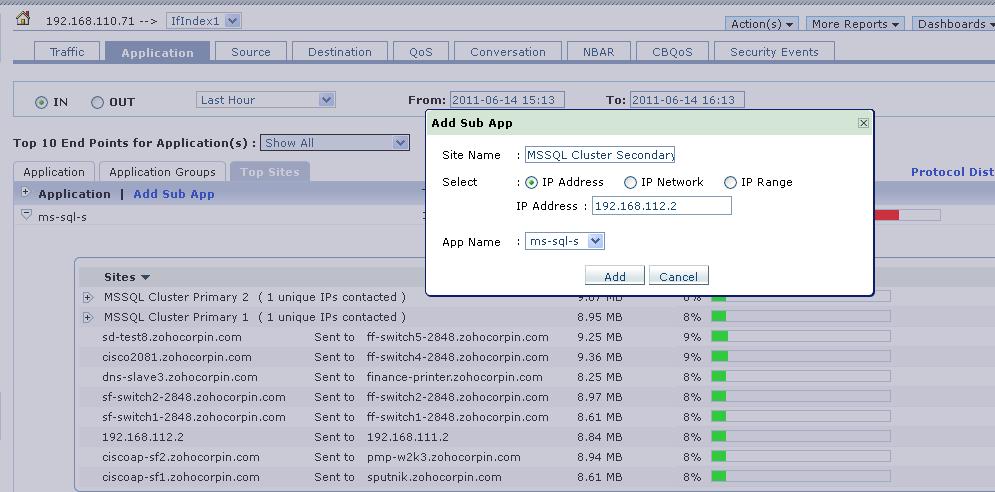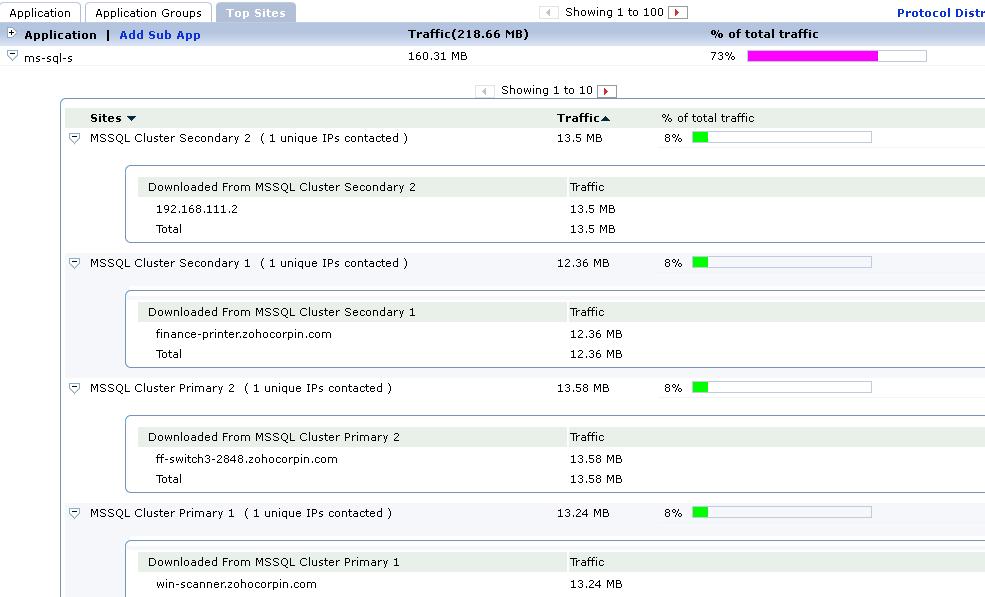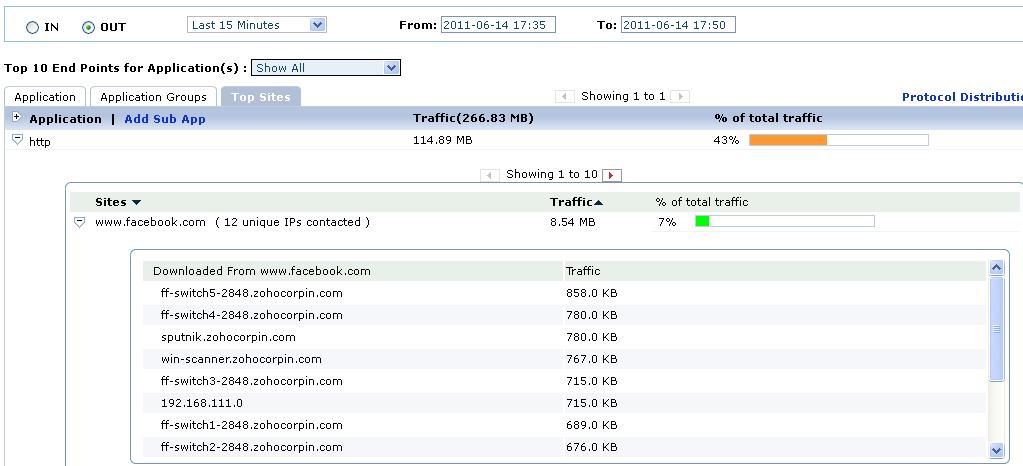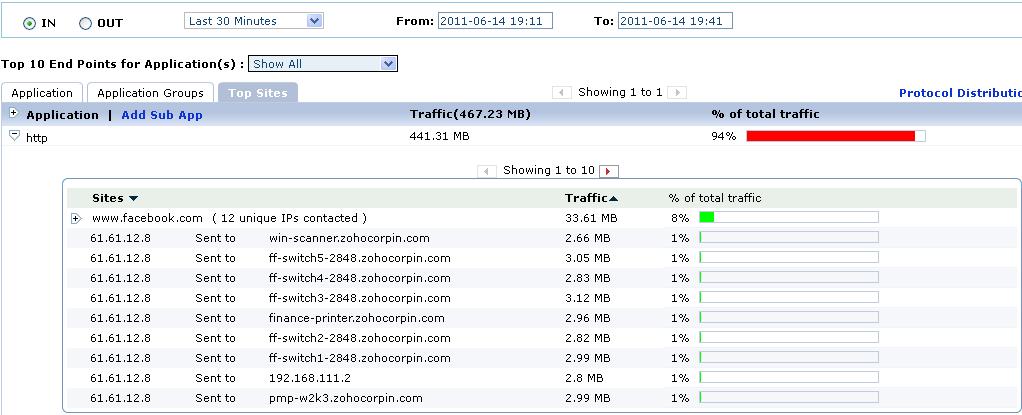NetFlow Analyzer with its in depth traffic reports helps Network administrator to analyze their traffic patterns, planning the network, identifying performance bottlenecks etc. In this blog, we will discuss Application traffic monitoring. NetFlow Analyzer 9 with its sub application mapping feature that helps administrator to categorize similar traffic patterns as a single group and view them.
Consider a distributed Corporate network which has MSSQL cluster running on it remote offices. Users from head office and other locations will need to access this database for data entry purposes. The Network Administrator would need to monitor the traffic patterns and network utilization by this entire cluster.
NetFlow Analyzer uses the NetFlow packets exported from the router to generate report on traffic utilized by IP address, Application, Conversation, Port, Protocol, QoS etc. The Application traffic in NetFlow Analyzer is classified based on the port and protocol mapping available on the product.
Sub Application mapping feature in NetFlow Analyzer allows to create sub app for each application mapping, so that traffic will be categorized under that application and we can expand to see each Sub Application usage. This feature eliminates the need to create a IP group specifying the IP Address or IP range of MSSQL cluster along with port and protocol used to monitor the traffic utilization or he needs to map Application mapping for each IP address of MSSQL cluster with port and protocol, then he needs to create a Application Group for this mapping, which was the case earlier. The Sub Application feature is a very useful and an effective enhancement to the earlier version.
How to create a Sub Application Mapping:
To create sub application mapping drill down to any of the interface and click on Application Tab then select Top Sites in which you can find option Add Sub App.
Sub Application Mapping:
With this feature, you can monitor any kind of traffic mapped under its category. You can make use of this feature to monitor taffic due to social media like FaceBook, YouTube etc.
Download the 30 day trial from here.
Praveen Kumar
NetFlow Analyzer
Technical Team
Download | Interactive
Demo | Twitter |
Customers
You Can Learn More About the ManageEngine Product Line By Going to manageengine.optrics.com
The original article/video can be found at Sub Application Mapping in NetFlow Analyzer