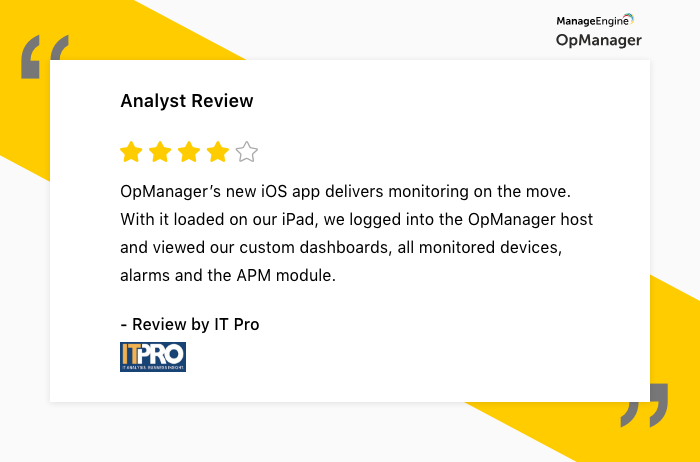The secret to exceptional network management is periodically identifying and diagnosing network problems. Putting your experts at the network operations center (NOC) all day watching for a device to go down isn’t the best use of your workforce’s time. There has to be a smarter way to view potential network pitfalls without being glued to the chair in your NOC.
Well, we have a solution to make your data center more mobile. OpManager now has an app for both Android and iOS that keeps network administrators connected to their IT networks anywhere, anytime. The OpManager app gives you an at-a-glance view on the performance of your devices. The app’s push notifications help you monitor your networks and instantly detect faults so you can quickly resolve the issue.
User-friendliness of OpManager’s app
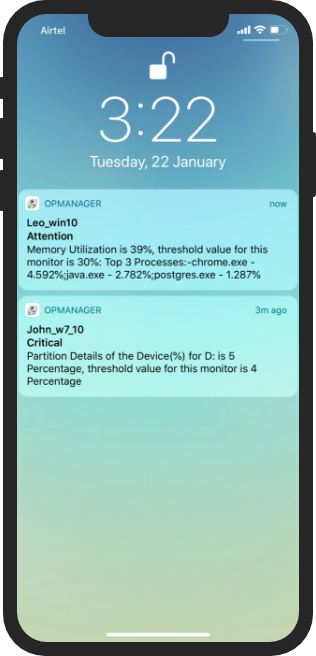
The OpManager app sends you push notifications when a significant event occurs or if there’s activity within your network that requires a network administrator to perform an action. Examples include status messages of devices, reminder alerts for critical device monitoring, and threshold violation alerts.
These push notifications ensure that no critical alarms go ignored or forgotten in an inbox. Critical alarms and emergencies can be acknowledged with a swipe. You can view push notifications from your lock screen; view, clear, or acknowledge all critical alarms from the notification center; filter push notifications to your needs; and create workflows that are designed to fix specific issues. With network sizes all over the place these days, the OpManager app brings you closer to the action by turning your smartphone into a NOC. New features like Ping, SNMP ping, MAC Address Resolver, DNS Resolver, MAC IP List, and QR Scanner have been added in the app’s latest update.
Monitoring and alerts
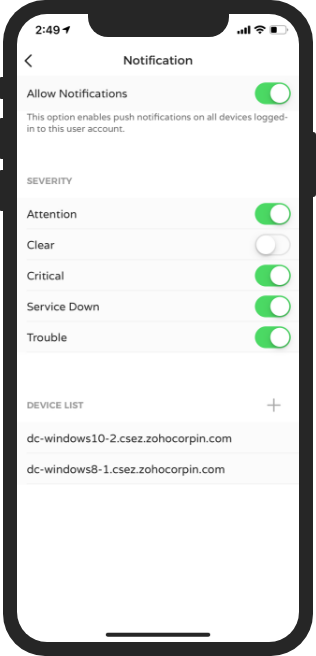
- Agile alarm acknowledgement: Handle alarms with quick actions like Ping, Clear, Traceroute, Acknowledge, or Add notes in a tap. Apply actions for alarms in bulk to speed up monitoring tasks.
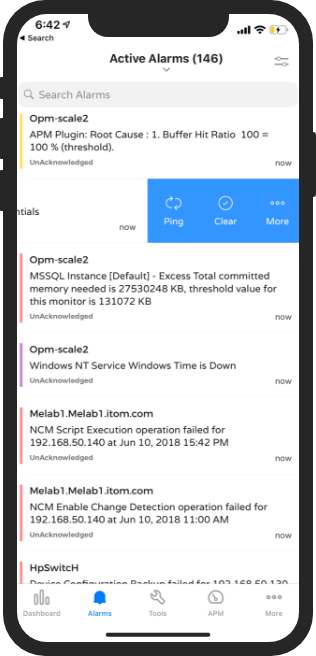 | 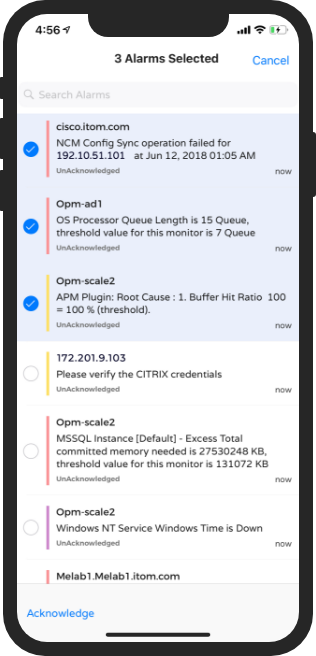 |
- Specific searches: Search for devices by IP address, device type, device category, or even vendor type. You can also search devices by severity of threshold violation.
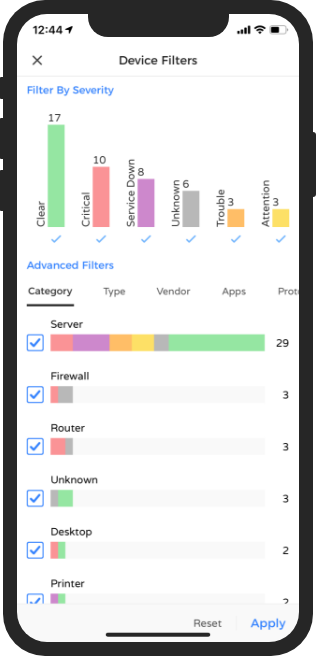
- Handling the headache: Receive real-time network health notifications with the Today’s Alarms widget, and use the widget to project your day’s workload.
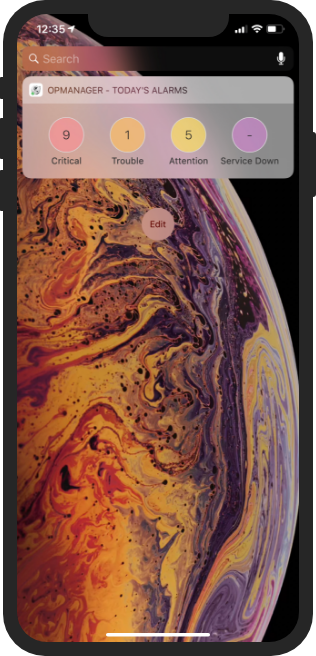
Here‘s what customers and analysts have to say:
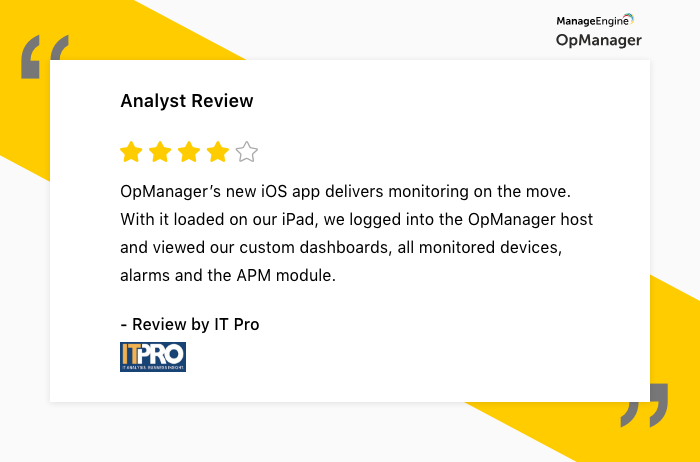
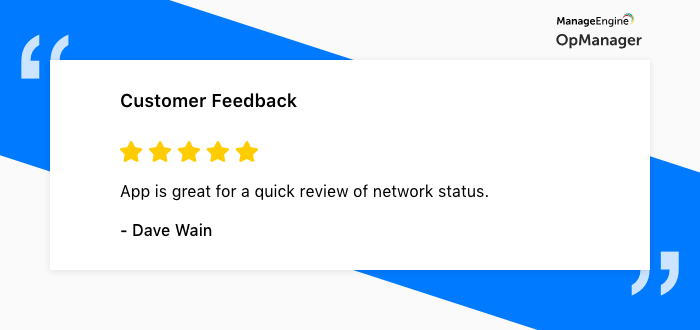
Wherever you are, this is the only push you’ll ever need to monitor network performance on the go. Get push notifications on iOS and Android today.
** Optrics Inc. is an Authorized ManageEngine partner
The original article can be found here: