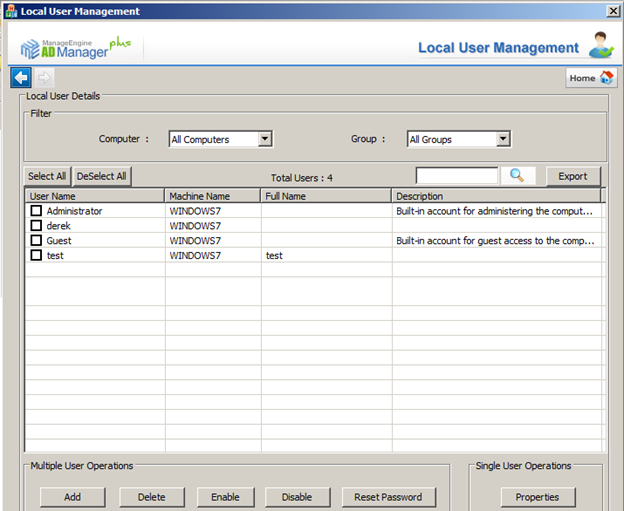Microsoft has updated its PowerShell local user management commands. You can find them at https://gallery.technet.microsoft.com/PowerShell-Module-to-255637a3. As you can see, you have the ability to control local users in many ways using the following commands:
Disable-LocalUser
Enable-LocalUser
Get-LocalUser
New-LocalUser
Remove-LocalUser
Rename-LocalUser
Granted, these commands can be useful and, in some cases, a life saver for managing local users across your servers and desktops.
However, without “seeing” what you are managing and having some interface to quickly analyze the users that exist and those that don’t, it can be time consuming to manage what you are not sure is there or not. Instead of working in a dark room trying to manage local users, why not use a free tool that leverages those powerful PowerShell commands but presents the output in a friendly GUI?
ManageEngine provides a free, local user management tool that does just this! The tool provides reporting, management, and even bulk user creation! Figure 1 illustrates what the tool looks like.
Figure 1. Local User Management tool by ManageEngine.
You can obtain the tool from https://www.manageengine.com/products/free-windows-active-directory-tools/free-microsoft-windows-powershell–cmdlet-manage-local-users-tool.html.
You Can Learn More About the ManageEngine Product Line By Going to manageengine.optrics.com
The original article/video can be found at PowerShell Local User Management vs. Free GUI Local User Management